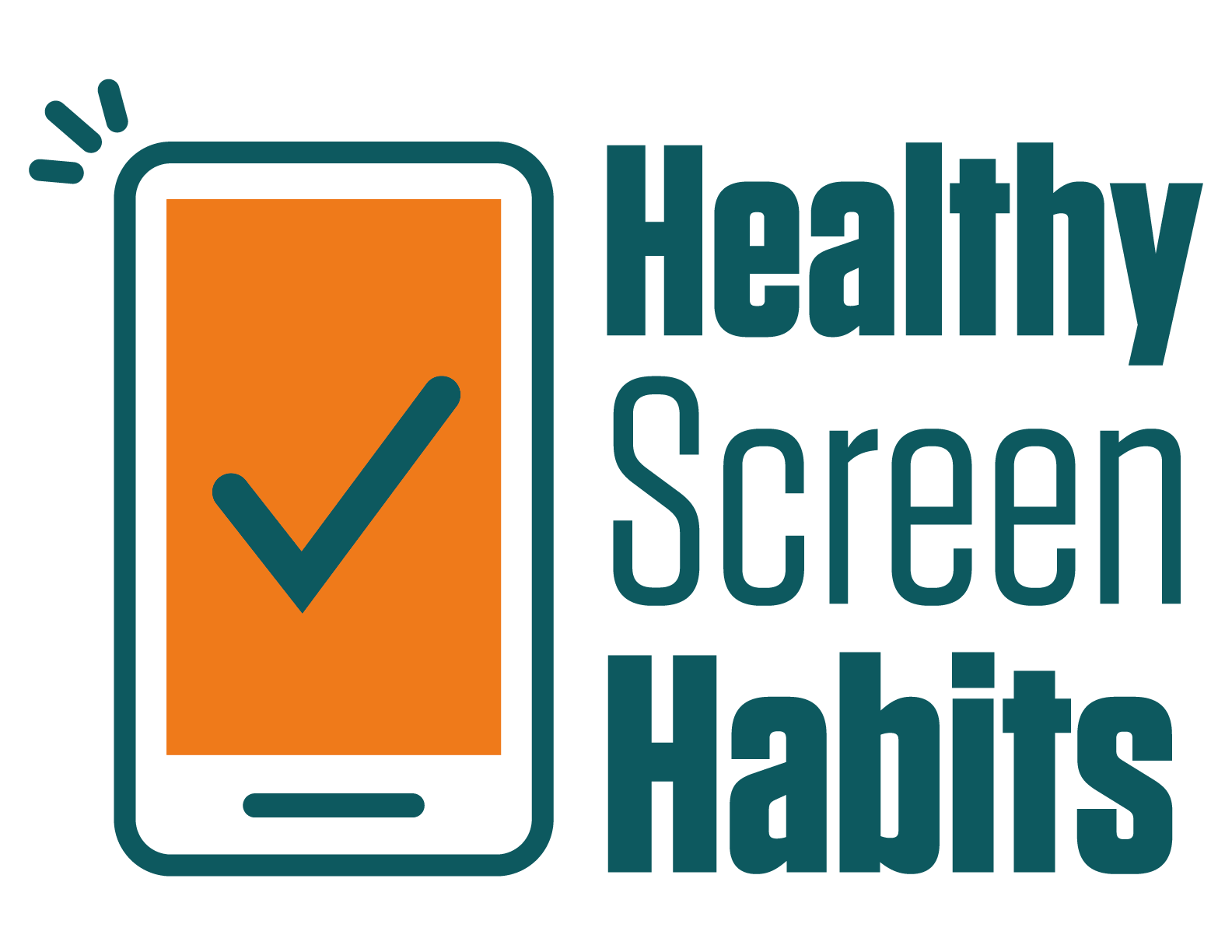S12 Episode 1: Ex-SnapChat Executive Shares What She Knows To Keep Your Kids Safe // Sarah Gallagher Trombley
Hosted by Hillary Wilkinson
“it's really easy to get caught up in the excitement (of your child’s device)…you may not be fully aware of the functionalities in there, or the potential red flags. "
~ Sarah Trombley
Sarah Gallagher Trombley is on a mission to help parents navigate the digital world with and for their kids by providing insight, advice, and practical tips. Her work and messages cover a wide range of digital topics, including social media, new tech, and apps. As a former Snapchat executive, she saw firsthand how tech companies make decisions about child safety. (spoiler alert: it’s dismal)
On today’s episode she shares what she knows about parental controls, setting them up, and finding good solutions for families in our digital age.
Healthy Screen Habits Takeaway
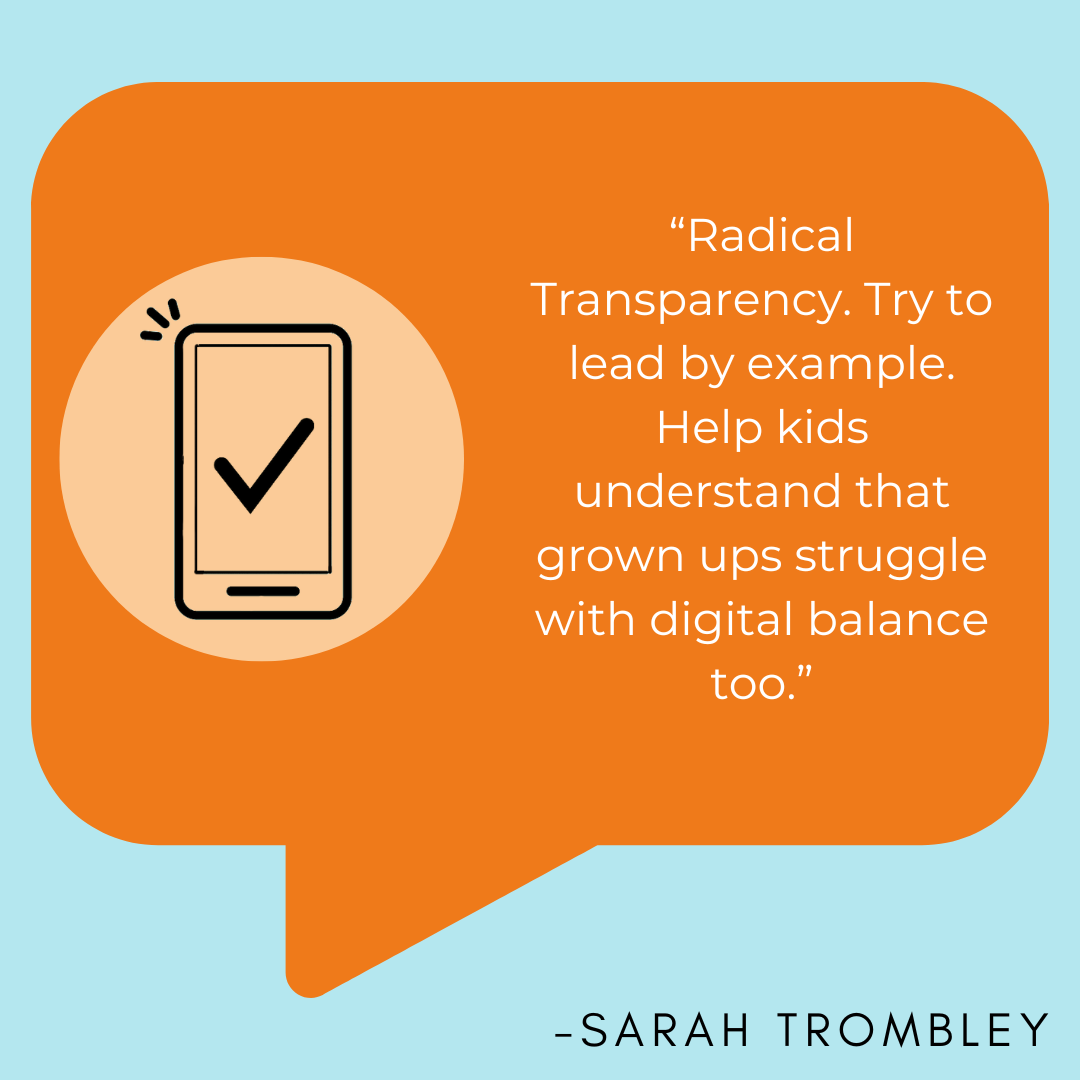
Resources
For More Info:
https://www.sarahgallaghertrombley.com/
Parents can also subscribe to Sarah's free digital parenting newsletter Thoughts From A Digital Mom on
Substack.
Sarah's Substack: https://tfadigitalmom.substack.com
Sarah's Instagram: @digitalmomming
Google Family Link:
https://families.google/familylink/
Show Transcript
Hillary Wilkinson: (00:02)
My guest today is on a mission to help parents navigate the digital world with and for their kids by providing insight, advice, and practical tips. Her work and messages cover a wide range of digital topics, including social media, new tech, and apps. She also gets into parental controls, group texting and a whole lot more. As a former Snapchat executive, she saw firsthand how tech companies make decisions about child safety. She's here today, to share what she knows about finding good solutions for families in our digital age. Welcome to Healthy Screen Habits, Sarah Gallagher Trombly.
Sarah Gallagher Trombley: (00:58)
Hi. Thank you. Thank you so much for having me, Hillary.
Hillary Wilkinson: (01:01)
Sarah, you have more than 20 years experience in media and tech, and you've done marketing, content strategy, revenue development, plus worked for one of the biggest social media apps, like I said earlier. So all of that to say, what brought you to this realm of like the parenting digital wellness pool?
Sarah Gallagher Trombley: (01:29)
Yeah. Um, so I guess I should start by saying I'm a media tech executive and I'm also a mom. I have two kids, uh, in fourth grade and sixth grade. Currently, there are a lot of the reason why I do this work, but if I were to summarize it, there's really three things. So, first was, uh, while working at Snapchat, I had an existential crisis. I worked very closely with the team that was building content guidelines. I was in some of those early conversations about parental controls, and I was realizing that what I wanted, what I felt was right, was not necessarily, uh, the same set of values and decisions as my colleagues and peers. Uh, the second thing that happened was, uh, Surgeon General Murthy started talking publicly about, uh, his concerns about mental health, health outcomes for young people. So I was realizing more and more this was becoming a national issue. And then the third thing, quite honestly, as a parent, I was literally watching my children get swallowed by the YouTube algorithm and feeling I had a working knowledge of what to do, but I didn't really understand it as well as I wanted to. So all these three things together compelled me to take some action and start to share what I know with other parents.
Hillary Wilkinson: (02:45)
Well, I am super grateful that you're here because I feel like, you know, I have talked to literally hundreds of people within digital wellness, and, um, you have, you are uniquely qualified to talk about some of the social media things and all of that. And so I really appreciate you being here today. Uh, we're, we're gonna get into other stuff, but real quick, just as a quick aside, I think it's so important people know, what can you tell me about Snapchat parent controls ?
Sarah Gallagher Trombley: (03:25)
So, uh, Snapchat parental controls, and this is true of all of the social media apps, are a second act. Uh, none of these apps were created with kids in mind. I think the most important thing for everyone to realize is that social media apps were created for adults. And recently they're all trying to retrofit controls to make kids safe. Uh, but the challenge is the more safety you put into an app, you are tamping down people's likelihood to spend more time. So it works against your business objectives. Uh, at Snapchat in particular, I would say they've taken a very conservative approach to their parental controls in that they don't have very many of them. Uh, the philosophy there is really, um, I've often heard it likened too. It's like the kids are in your basement, you know who's there, but you don't know what they're saying. And that's really been the guiding principle for their parental controls. In this day and age, it's not necessarily enough, given all that is happening on social media apps like Snapchat, there's a lot of predatory behavior from strangers. Uh, so not being able to see, uh, what's actually happening in some of these conversations is a real red flag.
Hillary Wilkinson: (04:44)
Yeah, yeah. And unless I'm, unless there's been an update that I'm not aware of, it was my understanding that, uh, the parental controls can just be turned off by the kids. Is that still true?
Sarah Gallagher Trombley: (04:59)
Yes, That is still true for Snapchat. Uh, that is not true of all of the apps.
Hillary Wilkinson: (05:02)
Right.
Sarah Gallagher Trombley: (05:03)
They are. You have to invite your child. You have to be on there, first of all, which for many parents is already a big hurdle because it's most, most adults don't really feel like Snapchat's for them, or many adults don't, I should say. You have to invite your child into supervision. They have to accept it, and then at any point they can turn it off, you will get notified. Uh, but they, it they're voluntary. Yeah.
Hillary Wilkinson: (05:26)
Yeah. Thank you. That was a little aside, but ,
Sarah Gallagher Trombley: (05:30)
It's an important one. . Yeah.
Hillary Wilkinson: (05:32)
Yeah, yeah. Yeah. So you are, like I said, you're well, well known as this expert on digital momming. I'm gonna call it . And you're also on the Wait Until Eighth board, correct? Yes. Mm-hmm . Yeah, Wait Until Eighth is an organization that encourages families to delay cell phones for kids until eighth grade. And I wanna focus mainly on parenting. But before we get started with that, can you, what is your stance on a policy that supports phone free schools?
Sarah Gallagher Trombley: (06:12)
Sure. So this is obviously a topic that's gotten a lot more momentum, particularly in the last probably six months. Um, I am for phone free schools. I think that giving our kids an opportunity to learn the best opportunity to learn is what we need our schools to do. Um, you know, I've heard a lot of people who have concerns about going phone free, what this would mean to parent-child communication in particular is the biggest issue that I hear parents push back on. I would say to those parents, um, that there are communication protocols in schools for ways to get in touch with your child when they are followed. Your child is the safest they can be. Uh, and the school day is for learning, and it is being shown more and more in the data how disruptive phones in classrooms, phones in the schools are to that learning environment. So I'm in favor.
Hillary Wilkinson: (07:12)
Thank you. So it's a New Year. Yes. And I know many parents are looking to reboot tech habits and particularly coming off winter break because I know we, it's, it's very easy to, I mean, all of us are like,
Sarah Gallagher Trombley: (07:26)
There's a slide.
Hillary Wilkinson: (07:27)
Exactly. Right. I mean, we, it's like the cozy movie watching, which is great. I mean, co-viewing is actually the best way to use tech. Totally. But it's, you know, I feel like I just need a cleanup of all things, dietary, exercise, tech habits, all the stuff. Right. So, um, do you have a recommended best practices around tech use?
Sarah Gallagher Trombley: (07:52)
Yeah, I have a few. Um, I, maybe it's because I worked in technology for as long as I, I did. I definitely have a bias towards the data. So I find that when I'm struggling to figure out how to have one of these conversations with my kids or even just get a grasp on my own behavior, I find it helpful to look at the usage data for the devices in question mm-hmm . To figure out actually how much time we're talking about. 'cause often these conversations are centered around how much time. And I think actually looking at it, it gives everybody the same baseline to jump off of. And I think that's just a helpful place to start and say, “okay, you know, just looking at this number objectively, does it feel like a lot? Does it feel like a little?” And start your conversations there, particularly if you're crawling things back.
Sarah Gallagher Trombley: (08:41)
Um, and then the other, uh, piece of advice I would give, and I think it's particularly relevant now as we're coming out of a gift giving season where many kids may have gotten new technology for the holidays, is I think this is probably the most important piece of advice I can give. Anytime you're introducing a new technology to a child, whether it's a device or an app or whatever it is, there should be a learning period, a coaching period that is both for you, the grownup, to learn how this thing works, and for the child to know and understand your expectations for how they're allowed to use it. Um, it's really easy to get caught up in the excitement of the thing for the child, and they run off and just start using it. And you may not be fully aware of the functionalities in there, or the potential, you know, red flags. Um, and then the next thing you know, it's, it's part of their daily life and you're not even quite sure what, how it gets used. Right. That happens actually a lot with Snapchat
Hillary Wilkinson: (09:43)
Now, now I'm wishing like we did this right before the holidays. Oh. I'm like, I'm thinking, gosh, this should be something that people are hearing. But that being said, I want to encourage people that, you know, you are always allowed to go back and say, “Wow, I've learned some new stuff. Let's have a reset on this. We're gonna, we're gonna take a step back so we can be a step ahead.” And your, your, uh, focus on the data and the metrics, I think is so important. Just going back to that old adage, like, we can't manage what we don't measure. So. Right. It's, I think it's super important and I think it, it really crystallizes a lot of your concerns and it removes the emotional component from it. So it's super wise to use those tools to help you .
Sarah Gallagher Trombley: (10:39)
Absolutely. It does. It gives you a little bit of distance and it doesn't, it helps it become less of a sort of, take it personally, your: me versus you situation. Sure. You can both look at the data together Yeah. And talk about it.
Hillary Wilkinson: (10:53)
Yeah, I agree. So when we come back, we're gonna talk about some of the ways that kids might be skirting some of these tech rules and creatively accessing content.
—-----------------
Ad Break: Bark
—-----------------
Hillary Wilkinson: (11:58)
I'm speaking with Sarah Gallagher Trombley, the author of the Substack: Thoughts From a Digital Mom and an expert on translating all things technology into easy to understand parenting tips. So Sarah, I really wanna talk about, you shared a little bit earlier about parental controls, specifically regarding Snapchat and social media platforms, but I wanna talk more about parental controls and how, uh, kids are really just being so resourceful at using what they know. So all of that to say, I will NEVER back down from my stance that the very best layer of protection you can put in place with your child and your family's digital health is your relationship. The relationship rooted in communication, surrounded by love, all the things. But that being said, when we get into a car, we shut the door. Right? , right. And we put on a seatbelt. I feel like parental controls, like are literally, are as basic as the shutting of the door. I mean, I feel like it's not even the seatbelt, but they should be put in place as one of the layers of protection on devices. Can you get into some of the ways that our very resourceful and brilliant? You know, digital natives are getting around some of these tech rules.
Sarah Gallagher Trombley: (13:33)
Yes. Um, kids are nothing if not very intelligent and adaptable. And, um, I think what you said at the top of that is so important. Oftentimes the sneaking is the sign of something else, right? Yeah. The trick that they found. Yes. But really it comes back to the trust in the relationship, and that's like the core component you should be working on. That said, there are definitely some things that parents should just be aware of, um, and look out for. If you see these things, this may indicate that you've got a kid that is circumventing some of your rules. So one of the common hacks that, um, the kids are using that I've certainly observed, um, are hiding apps. So if your child has an app that they know you have said no to, um, and they still want it, and they found a way to download it, uh, from their app store, there's a couple of different ways kids use to hide it.
Sarah Gallagher Trombley: (14:31)
So sometimes it's as simple as just moving it over a few pages on the app screens, or creating one of those little, um, categories and renaming it. There's a lot you can do to rename things and they'll rename something super boring so that you might be like, oh, I don't need to go look in. They're like, you know, work tool, not work tools, but I don't need to look at their health settings. I don't need to look at their calculator, whatever it is. And in fact, if you went over to that app and actually dove in, you'd realize it wasn't that. It might be a social media app, it might be a Discord app, something like that. Um, there are actually app hiders as well. You can download an app that's called an app hider that helps you obscure things on your screen.
Hillary Wilkinson: (15:13)
Awesome.Just awesome. That's, yeah,
Sarah Gallagher Trombley: (15:15)
, thank
Hillary Wilkinson: (15:15)
You
Sarah Gallagher Trombley: (15:15)
So much. Really kinda high level ninja, uh, activity. Uh, the best defense on this, um, is when you are setting up parental controls, make sure that you have it so that you have to give permission for any new app to be downloaded to the phone. And every once in a while, check their deleted apps. That's another thing kids will do once they've got it down, they might delete it, but, and then use it, download it to use it, delete it, sort of that cycle so that if you were to ever grab the phone and spot check, it's not on there, but they know they've already downloaded it and they can re-add it. Gotcha. So that's one . Um, another trick that I've learned about recently is, is to circumvent time settings. Uh, kids will change the time zone that they're associated with so they can bypass your time limits. So if you're,if your bedtime in your household is 10 o'clock in California, they might switch to another time zone, so it's, you know, only eight o'clock where they are or
Hillary Wilkinson: (16:19)
Whatever. Of course, of course. And like it is, so I'm laughing because I'm like, that's so smart. Like, of course you would do that. I just lack the creativity to come up with it. Yes. But I'm like, but what, like, hat is off. I tip to you and my recognition of brilliance, .
Sarah Gallagher Trombley: (16:39)
Yes, it is, it is very impressive. Um, and then, you know, another one I think, and this is pro applicable, I think of kids, you know, once they're, uh, using school products or using Google Classroom, is that you can actually chat back and forth through the Google suite of products by leaving comments and documents or an Excel sheet or whatever it's called Google Sheets. Um, and that is another sneaky way to communicate. So if you have a, maybe you're in a household and you're not allowed to text, or there's time limits on when you're allowed to be going back and forth on your phone, you might hop on your PC or your school issued Chromebook and open a Google Doc and go back and forth with one.
Hillary Wilkinson: (17:20)
Yeah, absolutely. And you can, uh, uh, the, you can do pictures in Google Docs as well mm-hmm . So Yeah. You can do pictures. Yeah, no, it's, it's essentially it just takes the place of texting. Yeah. Yes. It's, it's the modern way of passing notes. .
Sarah Gallagher Trombley: (17:35)
Yes.
Hillary Wilkinson: (17:35)
As someone, as someone who spent many a class period with my mm-hmm . You know, penning away to my best friend and completely ignoring what my algebra teacher was saying, ,
Sarah Gallagher Trombley: (17:47)
Of course. And then folding it up into a tiny rectangle, of course.
Hillary Wilkinson: (17:51)
Oh, yes, exactly. Mm-hmm . So I, um, yeah, I, I both understand why. Yes. And, and please recognize like, this is so developmentally appropriate. Like this is exactly what those teen brains are hardwired to be doing, but it is our job to keep them on the rails. So, I mean, to approach it with humor and curiosity of like,” oh, you are so good at this!” Like, you know, it, um, I think it keeps the doors open rather than heading into that, like, like I said, that like sneaky spot, you know?
Sarah Gallagher Trombley: (18:29)
I think that's right. I think if you go into this thinking, I'm gonna catch all of the problems, it becomes the most exhausting game of whack-a-mole you'll ever play and you won't win. Mm-hmm . To be completely honest, they will, there will always be a new trick. Exactly. Um, but if you're start, if you're, if you're noticing it feels like, you know, my child's been on their phone longer than I said they could, or it seems like they're not doing schoolwork. When they open that, you know, then these are things you might look for to have the bigger conversation about what's really going on.
Hillary Wilkinson: (18:59)
Right. Or if you know, your child is spending, you know, four and a half hours a night on, I'm using air quotes, uh, on “homework” mm-hmm . And yet their grades are not reflective of that level of studious behavior. Right. Like, maybe, maybe just explore a little deeper, you know?
Sarah Gallagher Trombley:
Yeah. , I think that that's fair.
Hillary Wilkinson:
And, and, um, yeah, and I mean, I also know of kids, there's quite, there's quite a, uh, to use the term black market sounds so nefarious, I will just say locker side market of burner phones. Yes. Kids, kids reselling older phones mm-hmm . Like, there's, there's a whole thing. So I think that's why this emphasis on the relationship of kids knowing the why we have Yes. These things in place. Yeah. So talking about, you know, the locker side market, and we talked earlier about phone free school policies. Um, we're kind of focusing on, on personal devices, which, um, in the school yard honestly are kinda low hanging fruit in my mind. The, the school issued devices are many things that parents don't know to be concerned about. And many parents assume that school issued devices are protected, which that is a very understandable assumption to have made. Mm-hmm . I mean, yeah. But can you, can you enlighten us about school issued devices?
Sarah Gallagher Trombley: (20:31)
Yes, there are a couple of things to look out for for school issued devices. Um, I will say not every school district has the same exact policy set up approach, but depending on where you are, some of these things may be true and you just wanna make sure you know what's going on. In many school districts, there is a firewall meant to protect anything that's going on on a school issued device, but it only extends to the property lines or the building lines. So that means anytime that school issued Chromebook is taken off the premises of school, it's not necessarily, um, protected. That firewall doesn't necessarily activate, which means it can be more dangerous in your house than it is in the classroom.
Hillary Wilkinson: (21:19)
Yeah. The,
Sarah Gallagher Trombley: (21:20)
The other thing to look out for is, um, and this is a really easy one to overlook. So when many districts have Google Suite of, uh, sheets and documents and all of that, and they, the kids will have a, uh, school email that is set up through the Gmail client. So it's a technically a Gmail address, but it's whatever schools.org is your, uh, ending. And that is different than if they have their own personal Gmail account. Right. So when you're considering Google products, things like YouTube or the Chrome browser, both of which are made by Google, there is a way to set up parental controls for the whole Google universe that include those two things. To do that, you need a personal Gmail account for your child, and you link to that in this free app called Family Link, and you can lock down YouTube pretty well. You can lock down a Chrome browser pretty well, and that's wonderful. The trick is your child would have to be logged in through their personal account on that device to get those protections. Mm. If your child is logged in at home, outside of the firewall through their school id, they don't have the protections you've set up on their personal account. So that's another way these things start to happen.
Hillary Wilkinson: (22:35)
You just taught me something and I'm the Healthy Screen Habits lady! So , so thank you Sarah .
Sarah Gallagher Trombley: (22:43)
You are welcome.
Hillary Wilkinson: (22:44)
. Yeah,
Sarah Gallagher Trombley: (22:46)
It's a lot. And it's not clear. It's
Hillary Wilkinson: (22:48)
So much and it's always changing. Not that that has been a changing thing, but it's like you said, I mean, the, the, the amount of information coming at parents who are not necessarily (myself is firmly in this camp, not necessarily tech savvy at all) it's like, I mean, it is like trying to stop Niagara Falls with the Dixie Cup, right? I mean, so that's,
Sarah Gallagher Trombley: (23:12)
Well, that's it. And you might have done all the right things. You might have said, all right, I'm getting a handle on YouTube and that browser right now, and I'm locking them down, and you've done all the right things, but what you hadn't considered was this other use case.
Hillary Wilkinson: (23:24)
Yeah.
Sarah Gallagher Trombley: (23:24)
Yeah. And that's what keeps happening to so many parents. You've got obviously the right intentions, you're working really hard at this thing, and yet there's always another layer you hadn't considered, or another angle.
Hillary Wilkinson: (23:35)
Yeah, yeah, exactly. Yeah.
Sarah Gallagher Trombley: (23:36)
It's so frustrating.
Hillary Wilkinson: (23:37)
Yeah. And then, uh, one of the things that you recently covered in your substack was, um, I think it was your Substack. I, I, I've, I've, you know, whatever, that's neither here nor there, . Um, but, but, um, how a very, a very good, resourceful, creative way to problem solve if you're a kid is how to get around third party, um, management. So I'm talking about apps like Bark. Okay. Yes. Which we, we recommend and we support mm-hmm . But, and you, do you wanna enlighten us out the very genius way kids are getting around Bark?
Sarah Gallagher Trombley: (24:19)
Yes. So there is a hack for Bark in specific, really any of the third party apps with Bark is the most popular one. Um, and it is very good, but one way kids can get around it is if they've got the app on their phone, because you've set it up, uh, if they delete it and then redownload it, it resets, which means that the settings that you set up as your parent-child relationship for that app disappear mm-hmm . And it's like a blank slate again. So that is one way that kids, um, will get around Bark. They, like I did to research that article, can find all of this information on Reddit. There's lots of subreddits that tell kids literally how to circumvent so many things. So if you're ever curious or wondering, ask Reddit the question, you will probably find some more hacks in there and hopefully some more solutions. .
Hillary Wilkinson: (25:08)
Yeah. Yeah. Thank you. Thank you for the enlightenment, . Okay. We have to take a short break, but when we come back, I'm going to ask Sarah for her healthy screen habit.
—------------
Ad Break: Healthy Screen Habits Workbook for Tweens and Teens
—-----------
I'm speaking with Sarah Gallagher Trombley, author of Substack: Thoughts from a Digital Mom and digital expert. Sarah, on every episode of the Healthy Screen Habits podcast, I ask each guest for a healthy screen habit. And this is going to be a tip or takeaway that listeners can put into practice in their own home. What's yours?
Sarah Gallagher Trombley: (25:50)
So, my best tip is what I like to call radical transparency. So I have found as somebody working in this space that I spend a lot of time on social media. And if I'm honest with myself, most of it's for work, but not all of it is. And I notice that when I'm on it more or I'm on it in front of my kids, it's setting a certain message, uh, without saying it that it's okay to be on this device at this time. And I think it's important for our kids to know what we're doing if we're on a phone in front of them. I also think it's important for kids to understand if we, and I am one of these people, sometimes struggle with our own dependency on screens. Um, I talk to my kids a lot about what I'm doing. If I have, if I'm looking at my phone while we're standing at the check line in the supermarket, and I've caught myself checking Instagram when I have no business doing it, and I will say, you know what? I shouldn't have done that. Uh, this is not the time for it, and I'm gonna try something different. So I like to, I like to tell on myself a little bit when I've messed up, and then talk about what I'm gonna do to change the habit. Nobody's perfect. Your kids also will make mistakes with technology. They need to know it's okay to make a mistake, but also that you're aware of your own behavior and you're holding yourself accountable, I think are really, really important. And those are things you can start doing right now.
Hillary Wilkinson: (27:14)
Yeah. I can't agree with you more. And I too, um, struggle a lot and it's always stinking Instagram with me, with me. And especially like we said, this time of year, I pull in, like I'm in my car, I pull in, I keep my phone like in the backseat or away from me, so I don't, I'm not even tempted to look at it while I'm driving. I'm very strict on that. Mm-hmm . But I get in and like I, my car seat, the, the seater heater is on. It's all cold and warm. There's nobody pulling at you once you walk in from the garage, you know, it's like life takes over. Right. And I will spend a ridiculous amount of time in the garage, in my car, by myself, and it's, um, and yeah, no, it's something that I struggle with, so, and I have to be transparent about as well with my family. So they will open the garage door and just be like, “Hey!” I'm like, “Yep. Okay. Thank you. Moving a moving along here.” So, Sarah, you have an exciting webinar series that just dropped, right? Yes, yes. Do you wanna talk a little bit about that?
Sarah Gallagher Trombley: (28:31)
I do. So new here in January, I have launched what I'm calling a Digital Parenting Learning Lab. Uh, this is a series of on-demand courses that parents can take to master those pieces of technology that they're struggling with or are new to and want to learn more about. So my very first course, which just dropped is the middle school course. Mm-hmm . And the middle school course will touch on all of the topics you would be thinking about if you have a middle schooler or you have an about to be middle schooler. So helping figure out how to decide whether you would give a smartphone or a dumb phone if you've given a smartphone, how do you set up the parental controls on it? What do you need to know about social media? What do you need to know about those hacks we just talked about?
Sarah Gallagher Trombley: (29:21)
Because there's a bunch more of those that we didn't have time for. Um, all of these different facets of communication group texting and texting in general is another big topic in there. But all of these facets of technology and communication that start to become, uh, big topics for middle schoolers that you need to be prepared for. And then you need to be able to actually set up the protections around them if you're going to say yes to them. Yeah. So I'm really excited about this. I think this will be incredibly helpful for parents. And it's short little videos, so you can watch the one on how to set up that control, and then you can come back to it later. Or you can skip ahead to social media and come back to the texting when you need it. However, you need to take the, the courses
Hillary Wilkinson: (30:04)
Perfect. So you can find a complete transcript of this show, as well as a link to Sarah's website and her socials by visiting the show notes for this episode. And you do this by going to healthy screen habits.org. Click the podcast button and find this episode. Sarah, thank you so much for being here today and working so hard to translate these kind of like a higher level tech things, to be specific, but these higher level tech tips just for lay people like me.
Sarah Gallagher Trombley: (30:42)
Thank you so much. This was so much fun. I really appreciate it.
About the podcast host, Hillary Wilkinson
Hillary found the need to take a big look at technology when her children began asking for their own devices. Quickly overwhelmed, she found that the hard and fast rules in other areas of life became difficult to uphold in the digital world. As a teacher and a mom of 2 teens, Hillary believes the key to healthy screen habits lies in empowering our kids through education and awareness.
Parenting is hard. Technology can make it tricky. Hillary uses this podcast to help bring these areas together to help all families create healthy screen habits.